Update 1.10 - Buildings and Machines
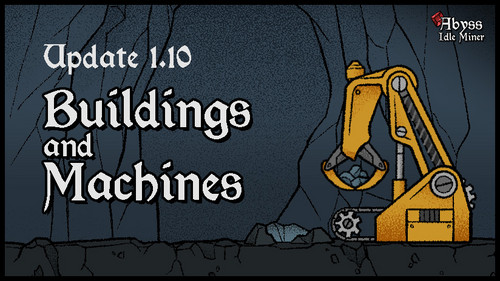
[Updated at 6pm CET - 3.07.2022]
Finally! The first milestone has been reached. The features in this update 1.10 "Buildings and Machines" are explained in the following lines.

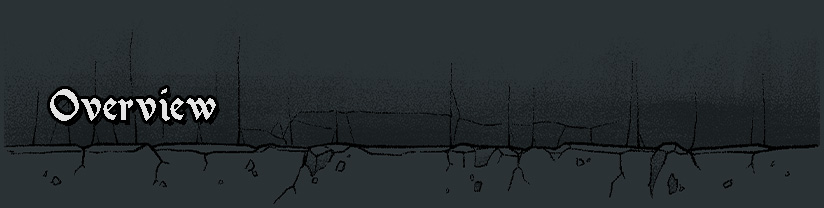
Boulder Window: The area for active mining on the left side. Each click on the boulder increases the number of rocks in kilograms.
Environment Zone: On the right side the buildings are shown that are lined up next to each other. With the left mouse button pressed you can scroll the entire zone sideways - also works with the left/right arrows. You can click on the buildings to enter the Building Window. A second click closes the window again.
Machine Zone: Machines that have been built are displayed side by side above the Environment Zone. With the left mouse button you get to the Machine Window. A second click closes the window again. Each machine has its own window.
Abyss Map: Directly behind the built machines and above the Environment Zone is the map of the Abyss. The explored depth is shown at the top right. Use the mouse wheel or top/down arrows to scroll the map.
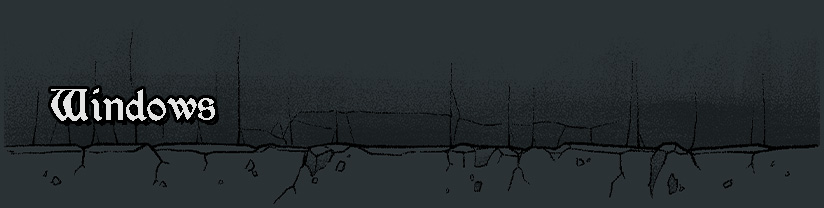
Building Window: Each building offers upgrades and features that can help your progress. The current level of the building and the effect are also shown here.
Machine Window: Here, collectibles such as metals will drop from the machine after a while, which you can collect in your inventory by clicking on “Collect All”.
Inventory Window: The game has an inventory. The window will show up with the right mouse button pressed where all collectibles like metals are displayed.
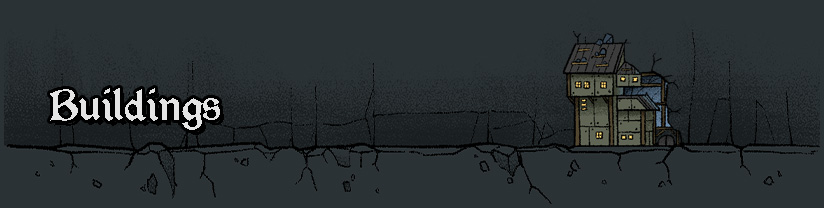
You can increase the level of each building by clicking the button directly below.
Mine: Each level up increases the amount of rocks(kg) for each click.
Drill: Each level up increases the amount of rocks(kg) in seconds.
Warehouse: The amount of inventory space as well as the amount of the maximum slots for each machine are displayed here. Each level up increases the maximum amount of inventory space for each collectable type.
Claw: Like Drill with a different amount of rocks(kg) in seconds.
Workshop: Each level up increases the multiplication of the end result of rocks(kg) for each click.

Pickaxe: From pickaxe level 1 you have a click chance to find collectables like metals. The higher the pickaxe level, the higher the chances of finding them.
Explore the Abyss: In the Mine Window you can explore the Abyss and expand the map. Exploring requires a processing time that gets longer the higher the depth is. In this update, expanding the map will not affect your progress. It's just there to reveal the image.
Build Machine: After unlocking the building with a machine image (Drill and Claw), an associated machine will be built in the Machine Zone. In their Building Window you can build more to speed up the auto mining. For this you need a certain amount of building material in addition to the rock(kg)’s cost. Each new machine increases the kg cost, but not the building materials. Also, more machines means more collectables can be collected.
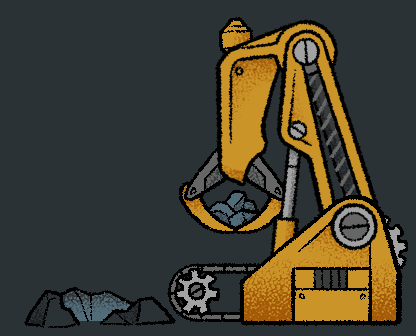
[Bug Report: Too many machines may fill up the entire Zone causing new ones to end up outside the game camera. You wouldn't be able to access their Machine Window and to collect the collectibles within, but they still contribute to passive mining growth.]
Conveyor: Increases the amount of slots for all existing and upcoming machines.
Technology: Multiplies the end result of auto mining from all machines.
Passive Collecting: After each click on “Collect All” in the machine window, a certain time is assigned for each slot when the collectable assigned there appears. This means that all unlocked slots will always be filled in the end. You can reallocate their time anytime by clicking “Collect All”. All metals that are already there are then collected. It's good to keep checking back to free up space for more collectables.
[Bug Report: The slot display in the machine window does not show the full amount of space, only the additional one. Each machine has a starting amount of 3 slots.]

About Fine-tuning:
The growth rate formulas for general cost, effects and chances are not perfect yet and will keep changing in the upcoming updates. For this I would need the time to carry out several test runs. But unfortunately I lack game testers. It would make me happy if you give me feedback on my work or encourage your friends and acquaintances to test this game.
I ask myself these questions:
Is the growth rate of the costs for the level up okay? Too high or too low?
Is passive mining too slow or too fast?
Is the cost and material cost of the machine too little or too much?
Is the game too complex or too easy and boring?
Can you relax while playing? Or it tends to distract you and could weigh you down.
IS IT FUN? Should I stick to this project? etc...
You could also make suggestions. However, I do not promise to accept them. But they could help me with a next update or with brainstorming.
That was all for the update 1.10. Thank you for taking the time to read this message. (Google translated :D)
Best regards
KaSurigan

Files
Get Abyss Idle Miner
Abyss Idle Miner
A clicker idle game about mining rocks.
| Status | Prototype |
| Author | KaSurigan |
| Genre | Simulation |
| Tags | Clicker, Idle, Incremental |
More posts
- A Silent Update52 days ago
- It will be a Mobile GameJul 04, 2023
- Upcoming Update 1.13 - PreviewNov 07, 2022
- Update 1.12 and a New DirectionSep 30, 2022
- Save System in the upcoming update 1.12Sep 10, 2022
- Technology and Geology Update - 1.11.xAug 10, 2022
- Teaser for the update 1.11Jul 05, 2022
- A preliminary update 1.08Jul 02, 2022
- Date of next update 1.10 announcedJun 28, 2022

Leave a comment
Log in with itch.io to leave a comment.